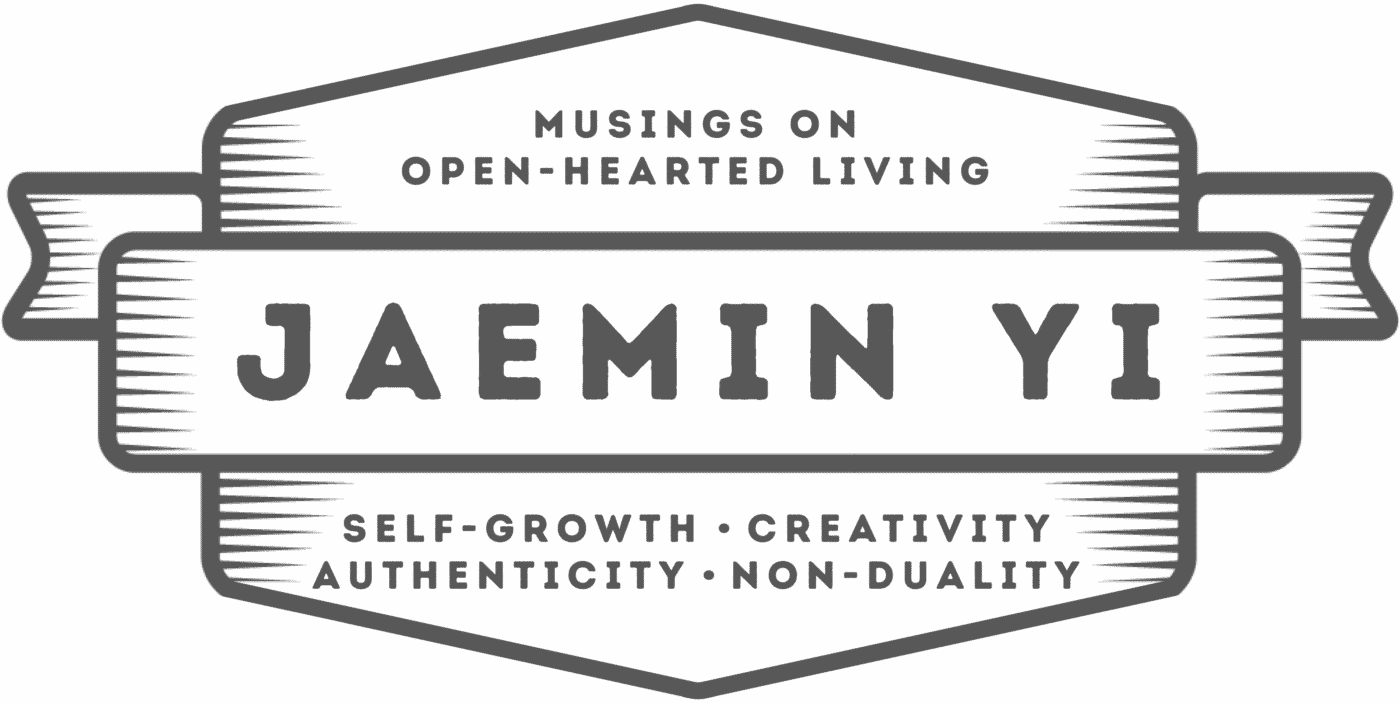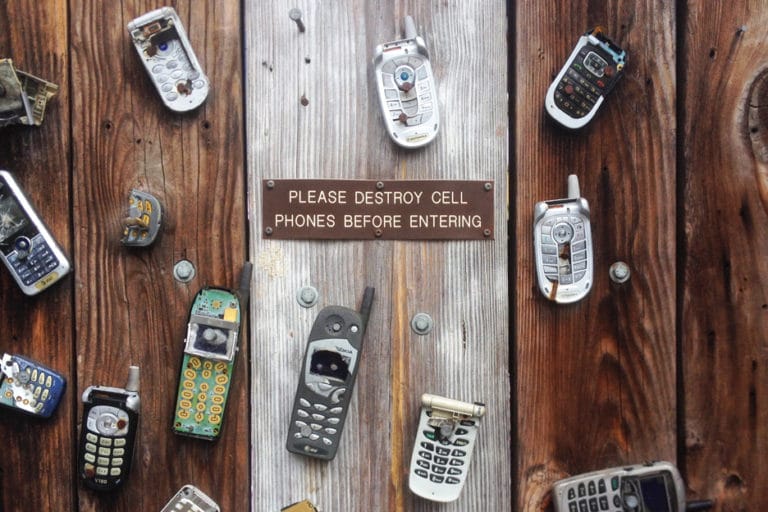Apps, apps, apps. I love apps. The thought of a new app that’ll make my life more awesome practically gets me salivating.
And why shouldn’t it? These days, so much of our lives exists in the digital realm, we’re practically living in a virtual reality! So discovering a new life-changing app is like gaining a new superpower. You can literally extend your ho-hum abilities in UNLIMITED ways…without having to get bit by a radioactive spider.
So these are the top Mac apps that I can’t live without. The crème de la crème. The apps I’d take with me to a deserted island (which conveniently has a power outlet and wifi, of course).
The apps that without, I’d feel like a mere human weakling…
When I sit down to get shit done, this is the FIRST thing I load up. Always. Once I hit that timer and the clock starts ticking, it’s time to begin!
This app is basically a Pomodoro timer that sits on your desktop and counts down in 30 min. chunks. It doesn’t sound like much, but there’s a whole world of productivity junkies who swear by this technique, called the Pomodoro Method. I even wrote a post all about it.
I don’t really use the Pomodoro Method anymore, but this timer is still an integral part of my workflow. It helps me see each task as a doable 30 min. chunk instead of a never-ending hellscape. I’m not strict with it at all – I frequently go over the timer or just hit it again if I want to keep working, but it’s a frequent reminder to take a break and reassess what I’m doing. Subtly, it lets me know how long I’ve been at a particular task. And psychologically, I find myself more motivated when a clock is counting down closer and closer to 0.
Focus Booster has since been updated and made a lot fancier, but I still prefer their older version, which was smaller, simpler, and less obtrusive. You can download Ver. 1.2 over here.
Holy shit, guys! GUYS! If you’re a huge copy & paster like me, this one’s a gamechanger!
It basically stores your last 20 copy & pastes (or however as many as you want) so you can bring any of them back with a quick click or keystroke. It doesn’t sound like much but not a day goes by where I don’t use this! Just try it and I swear you won’t be able to go back copy & pasting like some peon.
What can I say, of COURSE Evernote was gonna make this list. It’s basically a note-taking app on steroid, but it’s what I use for everything – writing this blog post, filing away memories, storing my digital receipts, keeping workout logs, thinking out loud about the most inane decisions (should I get these vitamins or those?)…I seriously mean EVERYTHING!
My favorite thing about it though is how FLEXIBLE it is. You can set it up to work however you want. In fact, I’ve cobbled together my own custom-made, always-evolving productivity system with it. I could not have done this with any other app.
But with it’s todo check boxes and hyper-linking to other Evernote notes, I’ve been able to build my own system from the ground up. And the beautiful thing is it can keep growing and changing from week to week, as my own needs grow and change.
So simple, but so necessary for easily-distracted minds like mine. It basically lets you focus on a single app and blacks out EVERYTHING else.
Anytime I need to get some writing or brainstorming done, I throw Think at Evernote and…ahhhhhhh. Everything else fades away. Now I can finally – uh, what’s the word?
YNAB is the only budgeting software I’ve ever used that actually KEEPS me on budget…and makes it easy too! It works so well, it’s got a cult-like following of people who have finally gotten their financial lives on track ’cause of this app. And once you try it, you’ll join the cult of YNAB too.
Yes, the app (and its iPhone counterpart) works beautifully, but the real juice is in its METHOD. It forces you to manage your money according to four smart rules (like, “Live on Last Month’s Income” and “Roll With the Punches”) which will change how you deal with money and make life SO much easier.
But be warned: since it’s a whole new methodology, it can take a little work to get set-up. And you’ll need to be more involved than with Mint (a bonus for control freaks like me).
But there’s a reason why this works and Mint doesn’t. I, for one, could not imagine life without YNAB now. It’s made managing my money (and my business’s money) such a stress-free, almost FUN process. Couldn’t recommend this enough.
“Jaemin, why the hell does your screen look yellow?” Because f.lux BITCH! *drops the mic*
*picks mic back up* Okay, if you care at all about your eyes, your sleep, and your health, you need to install this ASAP.
Basically, computer screens are constantly blasting your eyes with a bright blue light, designed to match the color temperature of the sun. But once the sun goes down, that light ends up hurting your eyeballs and messing up your circadian rhythm, leading to poor sleep quality, eyestrain, and a whole lot of other fun stuff.
F.lux adjusts your screen’s color temperature as the sun goes down so you can stop torturing your eyeballs. And if you have a jailbroken iPhone (or an Android), you can get f.lux for your phone too. Which will make late night Tindering, er, I mean TEXTING, much safer.
This is one of those apps that you LITERALLY won’t be able to stop using. Because once you do, your eyes will wince in pain from that harsh blue light. Then you’ll feel guilty for the years of abuse you’ve subjected upon them. “What have I done?!?”
Chances are you already have this and love it. What more needs to be said? Easily share files and folders with anyone else, all without leaving your own desktop.
Makes it so easy for me to share music, huge project files, pictures, whatever! Easily send big attachments by e-mail. Indispensable for both my business and personal life. Enough said.
I’ve left laptops at airports. Had hard drives crash for no reason. Hell, last night I spilled a Nalgene bottle all over my keyboard (it’s all good, thanks for asking!) Basically, my data is constantly at danger, and no thanks to me.
Crashplan is the reason I’m able to sleep soundly at night. It’s backup software that backs up to the CLOUD. So if anything ever goes down, I can access ALL my files from any other computer or phone, instantly.
Fast upload speeds. Unlimited storage space. Remote access to all the files on your computer. And all for $5 a month. Peace of mind for the price of a Starbucks latte…hot damn!
Hands down, Snapseed is my favorite photo editor for the iPhone. It’s the easiest, most intuitive way to make your pics POP! And whaddaya know? The Mac version is JUST as awesome.
Even though I’ve got Photoshop and Aperture, 99% of the time I just load up Snapseed when I wanna do some quick photo editing. It’s just so much faster and hassle-free. And with effects like Drama and Center Focus, it’s a cinch to get my photos looking gorgeous.
Only problem is that Snapseed stopped updating the Mac app a year ago, so it’s missing some of the phone app’s latest features (apparently you can access these features by using Snapseed on Google+, but I’m too lazy for that). Even with those features missing, it’s STILL my favorite go-to photo editor on the Mac.
I love discovering new, dope music. But I’m lazy. What’s a guy to do? Hypemachine!
It’s a music blog aggregator where you can listen to and favorite the freshest tracks out there. You can even follow your friends and listen to their favorites (check out mine at hypem.com/jaemin). Not only is it my #1 tool for discovering new music, but the iPhone app has pretty much become my SOLE music player.
And now there’s a Mac desktop app called Plug. And if you install this hack, you can use your Mac’s media buttons to pause and skip tracks without having to switch apps.
Plug + Evernote + Think (+ caffeine) has become my dream writing combo. Got my jams going while I’m zoning out to writing. I don’t even have to break stride to skip tracks. Perfect.
Update – Since originally writing this, I’ve been flirting with Soundcloud.com more lately. Their trending Deep House tracks have been amazing for writing and getting shit done. Driving beats that you can get lost in with non-distracting vocals. Excellent combo.
And If you download BeardedSpice, you can control any web-based media player (including Soundcloud, Hypem, and Youtube) with your Mac’s media keys. Yeaaaah buddy!
The next few items aren’t exactly apps per se, but are all extensions for Google Chrome and Gmail. Either way, indispensable to my computing experience, so they’re going on the list!
I’m a cheap-ass and this is one of the ONLY online services I actually pay for. It is worth it’s damn weight in GOLD, I tell ya!
Boomerang basically lets you schedule your e-mails to be sent anytime you want. But that’s the least compelling reason why I use it.
Reason #1 I love using Boomerang: I can clear messages out of my inbox and schedule them to come back later when they’re actually needed (like a boomerang, duh!) If you use your inbox as command central like I do, this feature is a MUST.
Got a sweet e-mail from Granny but won’t have time to respond til the weekend? BOOM. Two clicks and you won’t see it until Sunday. No unnecessary e-mails cluttering up your inbox.
This feature is one of the main reasons I’m EASILY able to keep a zero inbox. Yes, you heard me. My inbox gets to ZERO. Daily.
Reason #2: if I e-mail, say a super important client about a super important request, I can have Boomerang automatically bring the e-mail back if I haven’t heard from them in a day or two. This has helped me catch SO many conversations that would’ve been lost.
And it frees me up from having to remember to follow-up or keep tabs on a million spinning plates – the plates will come spinning back to me if the other party drops the ball…which happens more often than you might think.
Dashlane Password Manager
These days, not using a password manager is the digital equivalent of not wearing a condom. WTF ARE YOU DOING?!
We have a million usernames and passwords spread all over the web. And chances are, you’re using the same 1 or 2 passwords for ALL of them. These days, sites are getting hacked every day (remember Heartbleed?) and if they get their hands on your one password, they’ve got access to ALL your accounts.
With Dashlane (and other password managers like 1Password), you can easily generate a unique password for each site, and it’ll remember and even automatically sign-in for you! You just need to remember one password to rule them all. And there’s even a handy phone app so you’ll always have your passwords with you.
I also love how Dashlane can save your credit card info, letting you make online purchases in just a few clicks. And it’ll also alert you anytime a site gets hacked and your password might be compromised – which is almost every few weeks.
Don’t be stupid. Use protection.
Simple but helpful! It pretty much replaces the Gmail ad area with a detailed profile of whoever is e-mailing you. It pulls info from their LinkedIn and social media profiles, so at a glance, you can see their picture, what they do, where they are, your mutual connections, etc.
Super helpful when I’m e-mailed by people I don’t know or working with new contacts. Just gives you some helpful context without having to lift a finger!
Send to Kindle (for Google Chrome)
If you know me, you know I’m a diehard Kindle lover. There are many reasons, but the main one is that computer/phone screens make my eyes feel like shit! In contrast, the Kindle’s e-ink display feels like reading off of paper and is oh-so-soothing and wonderful.
So until the day I can buy e-ink laptops and phones (hear that Amazon?), I’ll happily use the Send to Kindle extension for Google Chrome. Whenever I come across a long article or blog post, I hit the “Send to Kindle” button and can instantly read it on my zen-like Kindle or save it for later when I have some downtime. Beautiful.
And if I want to send my own text or do some editing beforehand, I use sendtoreader.com, which gives you a ton more options.
Alright, that’s the list. Those are the Mac apps that you’d have to pry from my cold, dead (digital) fingers!
If there are any apps that have dramatically changed your life, let me know. I’m always looking for more. Cause I’m a junkie. That’s how junkie’s work. Okay?? JUST LET ME LIVE, GEEZ!